Your COROS watch is full of great features that can make your training and everyday life easier—but do you know all of them? Just like your phone, there are probably some features you haven’t fully explored yet.
To help you get the most out of your watch, we’ve put together a list of 10 top COROS features, showing you how to use each one and giving real-life examples of how they can make a difference. You can also check-out this YouTube video (Ten Things You Didn't Know Your COROS Could Do) for a visual guide.
Now, let's get started.
1. Using Group Tracking and Activating Safety Alerts

One of the best ways to stay connected and safe during group activities is by using Group Tracking and activating Safety Alerts on your COROS watch. With Group Tracking, you can create a team and track the live location and activity data (like pace and distance) of each member directly through the COROS app. This is perfect for group rides, trail runs, or any activity where you want to keep tabs on your teammates. Plus, anyone in the group can send an emergency alert to the rest of the group if they need help, adding an extra layer of security.
Setting up Group Tracking is simple—just open the COROS app, create a team, and send out invites. Once everyone’s ready, start your activities and follow each other’s progress in real time. And if you ever find yourself in a situation where you need assistance, activating Safety Alerts is as easy as holding down the dial on your watch for 7 seconds. Your emergency contact will be notified with your exact location, helping ensure help is on the way when you need it most.
2. Use Extender for Your Indoor and Outdoor Training

The COROS Extender feature is a game-changer for athletes who want to enhance their training experience by viewing real-time data on a bigger screen. Whether you’re cycling indoors, running on a treadmill, or navigating an outdoor adventure, Extender allows your COROS watch to sync with the COROS app, displaying your heart rate, pace, and route details right on your phone.
To get started, choose an activity on your watch to start, then open the COROS app to find that the watch icon in the upper left-hand corner is now your Extender button. With a tap, you can access all your live activity data. Indoors, Extender makes it easier to track metrics while focusing on your workout, and outdoors, you can view maps and routes more clearly—perfect for exploring new trails or cities.
3. Create Routes Directly in the COROS App

The Explore Page is your go-to hub for route management, offering tools to create, edit, and customize your routes. You can snap your route to the nearest road or trail, erase sections you don’t need, and add waypoints for important markers. Once you’ve crafted your route, it will be saved in the My Collection folder, allowing you to easily access, sync, or edit it as needed. Whether you’re preparing for a race or planning a new adventure, utilizing these route features will help ensure you're always on the right path.
To start using routes on your COROS device, you'll need to upload them through the COROS app. You can create a route directly within the app or import one from a third-party source like Strava or Komoot. For importing, download the GPX file from a website, open it with the COROS app, and save it.
4. Navigate and Download Offline Mapping to Your Watch

Ready to navigate your next adventure? Start by syncing a route to your watch that you can use to stay on track whether you're in or out of cell service. You can create routes in the COROS app directly, or import from your favorite 3rd party service. To do so, go to the Explore page, select your route, and sync it with your watch. Once you've sent the desired route to your watch, choose your activity mode, acess settings, navigation, then the route you'd like to follow. You can always customize features like turning on Turn-by-Turn alerts or using Deviate Course alert to let you know when you've veered off track. Monitor your progress on the map screen, and look ahead to the next waypoint to see how far, and how high you need to climb for that next aid station or campsite.
To make sure that you have landscape, or topographic maps available on your watch you can easily download these to any compatible* COROS watch. To download, or update maps on your watch, first go to the Profile Page, select your watch, and click on "Map Manager." Here, you can see installed maps and download new ones by selecting the areas you need. The app breaks maps into segments for easy selection. After making your choices, connect your watch to WiFi to download the maps automatically.
5. Stay On Pace with Virtual Pacer

Boost your running experience with the Virtual Pacer feature in Run, or Track Run mode. You can set a specific distance goal—like 5km, 10k, half marathon, or even a full marathon—and choose a target finish time. Your watch will then calculate the pace you need to hit. Once you’re on the move, you’ll see handy stats like your remaining distance, current pace, estimated finish time, and how you’re tracking against your goal, with helpful alerts every 5 kilometers (or miles) for longer runs.
Prefer to focus on your pace without a distance in mind? No problem! Just pick a target pace, and your watch will display a virtual runner to show how you’re doing against that goal. You’ll get alerts every kilometer (or mile) with updates on your average pace and how far ahead or behind you are, keeping you motivated every step of the way.
6. Know Your FTP

Understanding your Functional Threshold Power (FTP) is essential for optimizing your cycling training. FTP measures the highest average power you can sustain for about 45-70 minutes, depending on your experience level. This metric helps you gauge your cycling fitness and tailor your workouts for improvement.
To find your FTP, you can take an FTP Test directly on your COROS watch. All you need is an indoor bike trainer, a power meter, and a heart rate monitor. After your first test, your FTP will automatically update based on your training, so there's no need to retest frequently. If you're looking to dive deeper into your training, check out resources from COROS Coaches, including educational content, tailored training plans, and personalized support. This will help you leverage your FTP for more effective cycling sessions.
7. Improve Your Running Form

Your running performance hinges on three key elements: VO2max, Threshold, and Running Economy. While COROS's EvoLab helps you track VO2max and Threshold, understanding your Running Economy can be a game-changer. This is where taking a Running Form Test, designed to help you identify your biomechanics strengths and weaknesses directly from your COROS watch can make a big difference.
In just a quick 10 minute run, you can perform the Running Form Test using your COROS watch and the POD 1/2 attached to your waist. The test includes a warm-up followed by a five-minute fast pace segment. Afterward, you’ll receive a detailed analysis of your Running Form Score, reflecting your Skill, Strength, and Balance. This score not only assesses your running form but also your risk of injury. Understanding whether you're a Ground Runner or Aerial Runner can inform you of your training strategy. For tailored insights on your results, don’t hesitate to reach out to our COROS Coaches at coach@coros.com.
8. Automatically Create or Download Free Marathon Plans
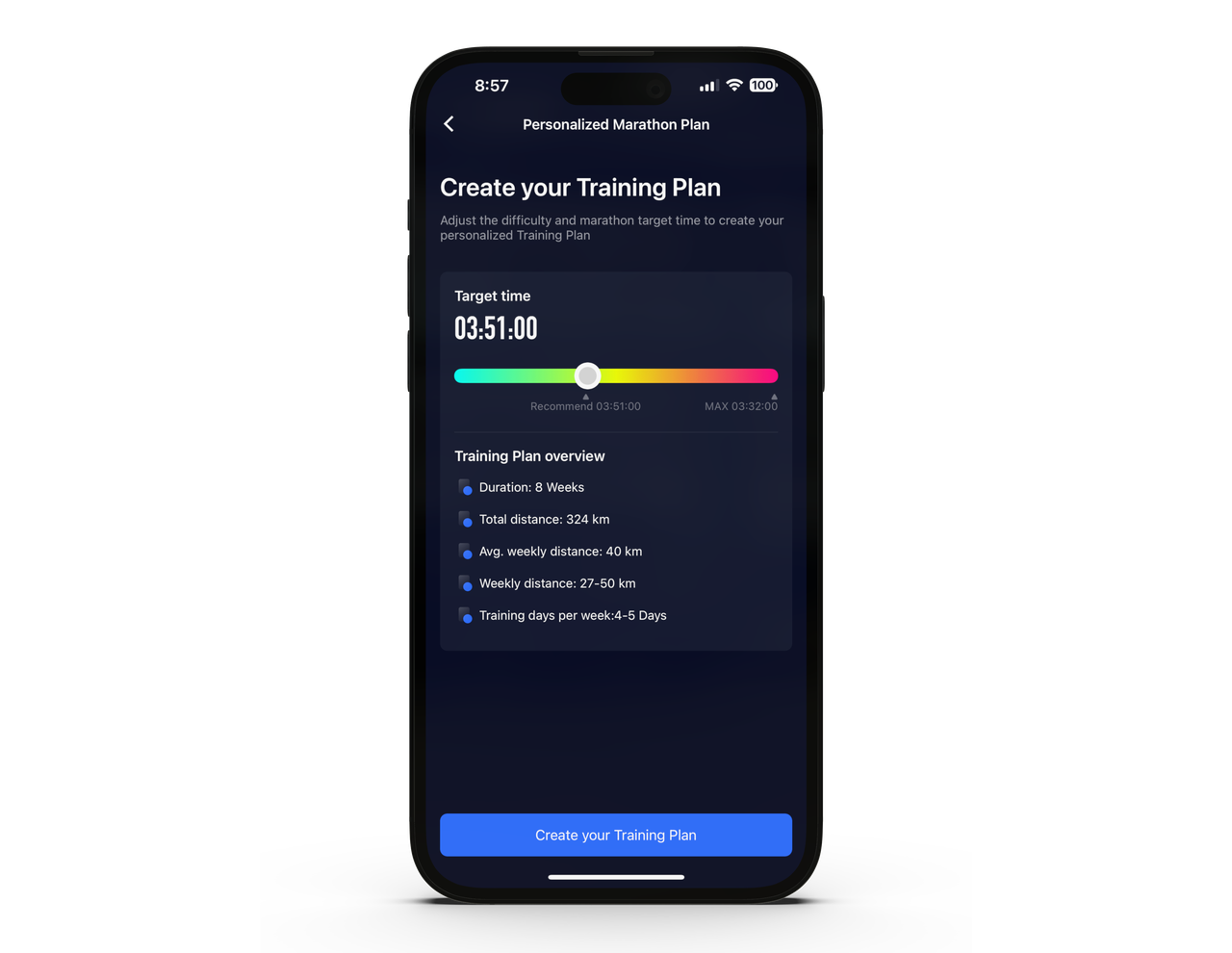
Ready to tackle your next marathon? With COROS Personalized Marathon Plans, we analyze your recent training data to create a tailored plan that aligns with your racing goals. To get started, click on your Training Calendar from the Progress Page, then click the three dots in the upper right hand corner to choose Personalized Marathon Plan.
Input your estimated marathon time, recent distances, and race date to generate your custom plan. With distinct phases—Base, Progression, and Race—you'll engage in a balanced mix of easy runs, intervals, and strength workouts. Additionally, you can download dozens of full training plans and workouts written by COROS Pro Athletes, and our team of certified coaches. Easily adjust any workout and track your progress directly on your watch and app, keeping you on track to perform your best on race day.
9. Your Most Convenient Alarm and Timer

Easily manage your timing needs with a stopwatch, timer, and alarm directly on your watch that can be set-up in an instant. Access each of these tools through the toolbox menu by pressing and holding the back (bottom) button on the main watch face or during workouts. The alarm feature stands out with the ability to set your watch to vibrate only, so you can wake up without disturbing your partner. Customize your vibration and tone settings in the app to suit your preferences.
You can set up to three timers with a repeatable option, start and pause the stopwatch with the CONFIRM button, and manage up to ten alarms. Whether you need a quick timer for a workout or a reliable alarm, everything is just a button press away.
10. Never Miss a Sleep
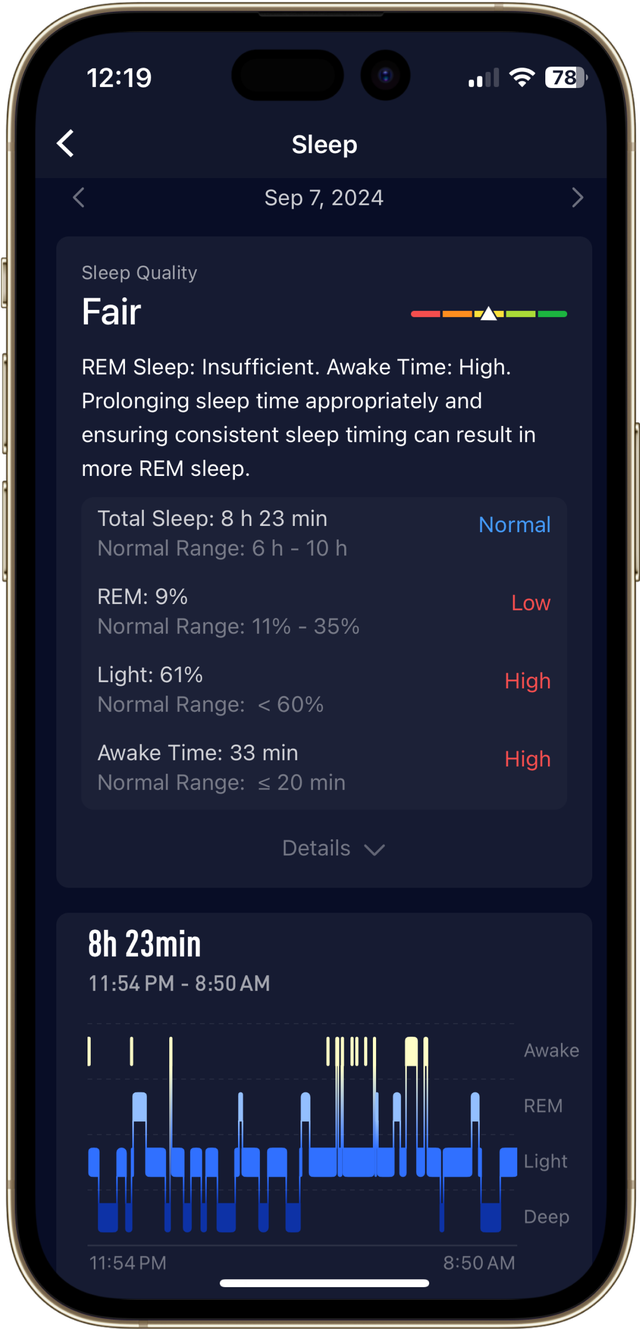
Your COROS watch tracks sleep around the clock, providing insights into your sleep quality and patterns. The latest feature includes sleep quality scores that evaluate your sleep based on its duration and stages: light, deep, and REM sleep. Sleep lasting over three hours is assessed, while shorter sleeps are categorized as naps. By accurately measuring heart rate variability (HRV) during sleep, your watch helps gauge stress levels and readiness for training.
And one of the most critical pieces for effective sleep tracking is the battery life of your wearable, if you find yourself constantly needing to charge your device the most convenient time to do so is at night, which means you frequently lose out on sleep data. COROS watches all have impressive battery life that are a core piece of the value they bring to every athlete, ensuring your watch is always ready to collect essential data, so you wake up feeling refreshed and ready for the day.

/filters:quality(90)/fit-in/970x750/coros-web-faq/upload/images/77eb471ce3c09fa08eea6e808caeeff0.png)





