DURA is getting a major update this month. With new navigation features like in-depth elevation profiles, mid-route climbing data and Back to Start capabilities, DURA's routing engine has become much more powerful. Plus, you can view detailed lap summaries mid-activity, track your bike mileage, and monitor connected device battery levels. Read more about what's coming to DURA later this month below.
New Data Fields

Lap Summary
If you want a clear view of the laps you've previously logged on your current ride, a data field has been added to do exactly that. The Lap Summary data field will show you your historic lap performance for your ride so you can seamlessly look back and see your efforts. This is especially useful during hard workouts with many laps, so there's no longer any reason to pause or wait until post ride to analyze your past efforts.

Real-Time Elevation Profile
See the entire elevation profile of your route in real-time as an optional data field so you can plan your effort and stay on top of what's to come.
Add Lap Summary and Real-Time Elevation Profile data fields in the COROS app: Profile - DURA - Activity Settings - Bike Mode - Activity Data Pages.
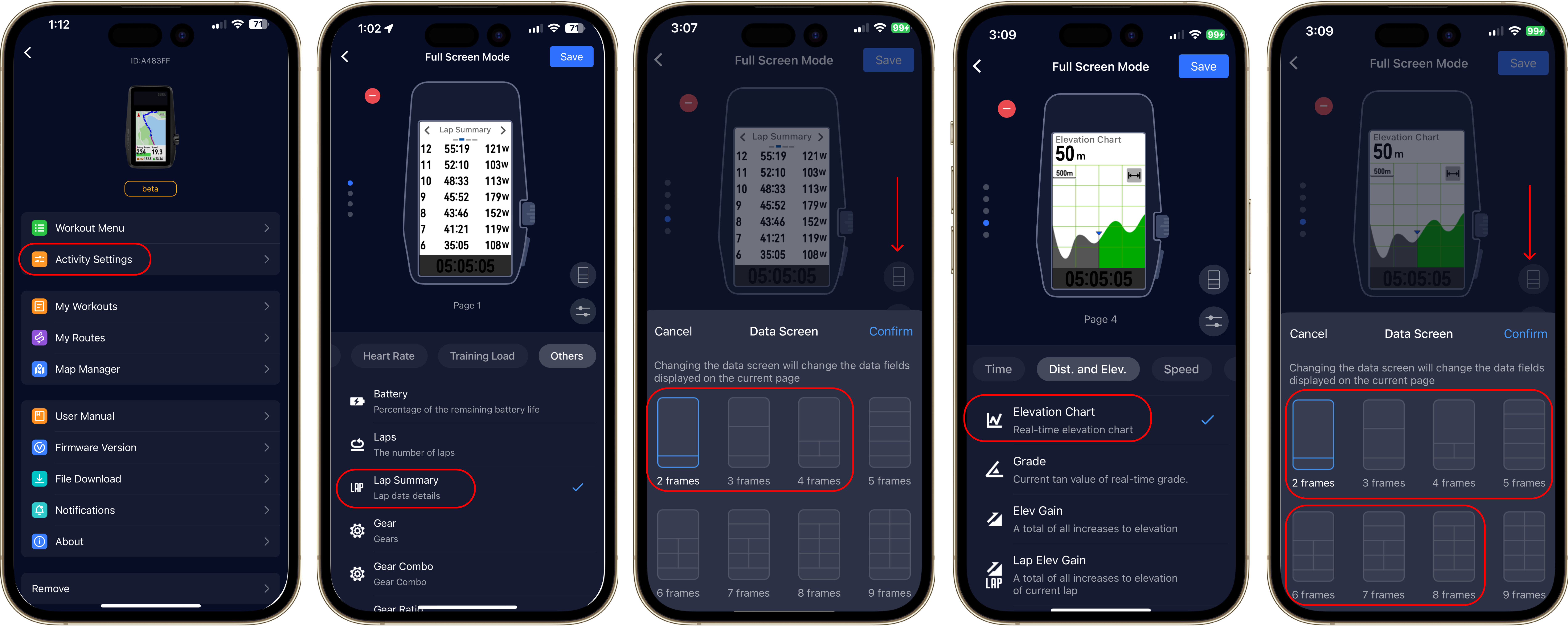
Lap Summary data field is available when choosing between 2-4 frames as your DURA Data Page Layout. Real-Time Elevation data field is available when choosing 2-8 frames as your layout.

View Upcoming Climbs
You now have the option to view a detailed summary of any upcoming climbs on your route. This advanced climbing diagnostic page is handy when you want to see what the next challenges will bring, helping you gauge your effort appropriately so you have enough energy to tackle whatever lies ahead.
Navigation Optimizations
- Navigate to Start - When selecting a route that starts within riding distance of you, Navigate to Start generates a new course you can follow to where your desired route begins.
- Deviate Route Alert - Deviate alert sensitivity has been improved to more accurately and quickly alert you when you've deviated from your route
- Back To Start Options - Options to navigate back to the starting point of your ride have been added, either by following the same route you've traveled in reverse or with a newly generated route.

Status Bar
Tap on DURA's screen during an activity to view a status bar displaying connected accessories, battery level, and other useful pieces of information in an easily glanceable place.
View Battery Levels
You can now view the following connected device battery levels while tracking an activity as data fields:
- Power Meters
- Electronic Drivetrains (compatible SRAM and Shimano models)
- Front lights
- Rear lights
- Radars
- Smart Bike Trainers
- Speed Sensors
- Cadence Sensors
- Heart Rate Monitors
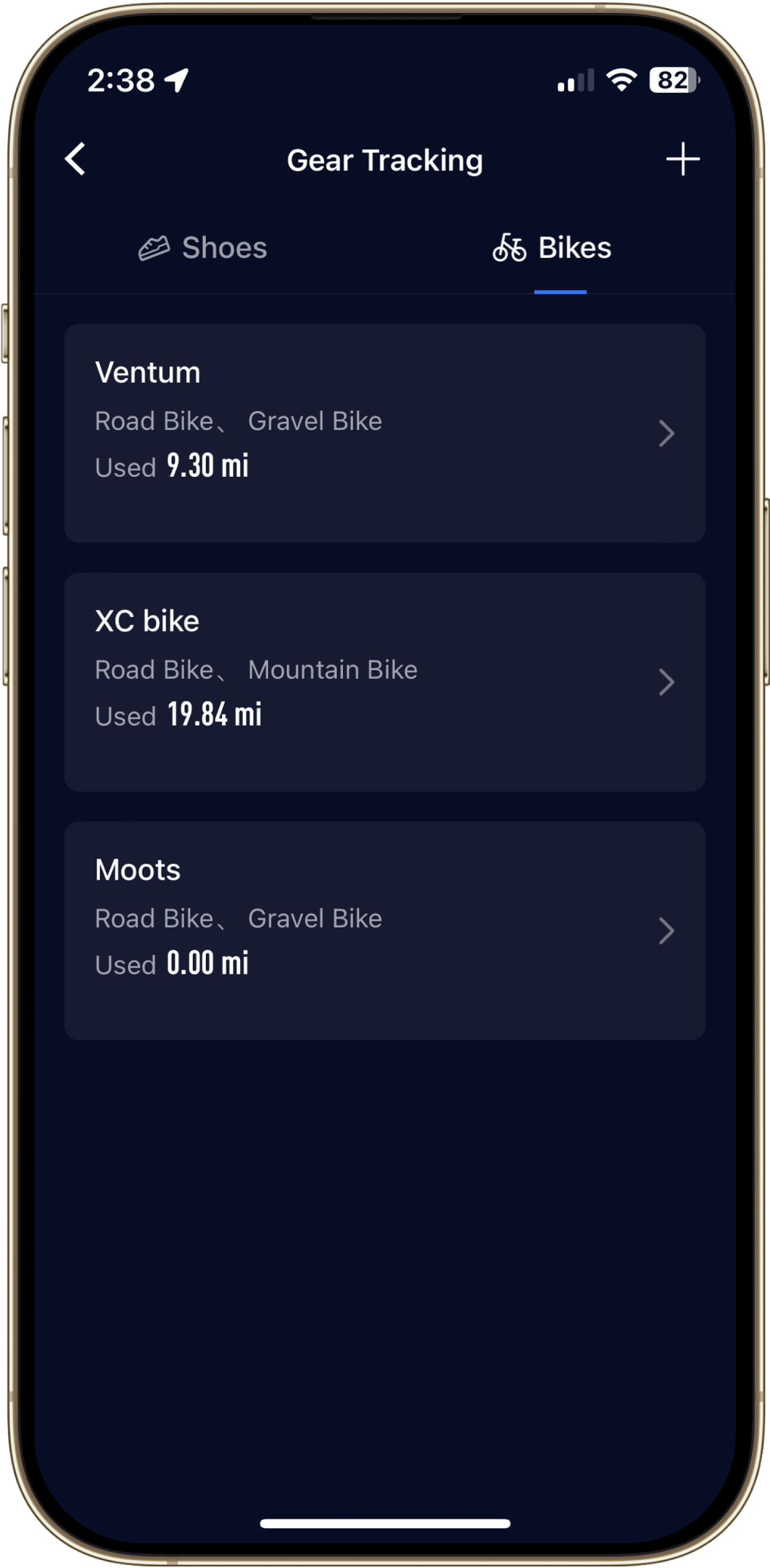
Gear Tracking
Track the mileage of your bikes to help you gauge wear and tear and schedule maintenance accordingly. Set up your bikes in the COROS app, save it to your biking profiles, and at the completion of your activities tracked with DURA you will have the option to select what bike you used.
<<Learn more about Gear Tracking>>
Dual-Sided Power
If you ride with a dual sided power meter, you can now accurately view your Left/Right balance to see your power distribution between your left and right legs. Additionally, Torque Effectiveness and Pedal Smoothness have been added for compatible devices to show you how efficient your pedal stroke is and whether you might be leaving watts on the table or pedaling with optimal efficiency.

Workout Progress View
It can be difficult to remember what phase of a workout you're in, and what you have remaining. Now when following a structured workout, you can see a bar chart directly on DURA which shows an overall view of what phase you currently are in and what's coming up.
Automatic Lap Counting
Riding multiple laps on a designated course or track? Each time you reach the starting point can now be automatically detected and tracked. Additionally, you can mark a spot on your ride with the Lap button that you'd like for DURA to alert you of every time you reach it with stats from the time it's been since you were last there. This will allow you to see your performance on this course over time, or easily track your lap time for hill repeats or other similar out and back workouts.
*Also available on PACE 3, APEX 2, APEX 2 Pro, VERTIX 2, and VERTIX 2S.
Additional Updates
- %FTP Added as a data field option
- Triathlon Linkage: Easily have DURA act as your watch display when reaching the bike stage of Triathlon activities (coming soon)
- Overlay your COROS data such as GPS, elevation, route details, speed, and more directly on your Insta360 footage. Learn more.

More Connected Partners
We're partnering up with a few new platforms to help you train better
- Ride with GPS - Explore an extensive library of popular bike routes, review heat maps, and then sync your favorites directly to the COROS app.
- Wikiloc - Discover millions of outdoor trails around the world and sync them directly to your COROS device. Automatically upload all your COROS activities to your Wikiloc profile to inspire other community members to discover great trails.
- ROUVY - The indoor cycling app that lets users ride over 1500 real routes from around the world, combining sport and technology to provide a realistic experience that supports cyclists in training, exploring new locations, and staying motivated year-round. (coming soon)
- Final Surge - An online training platform for athletes, coaches, teams, and clubs. Work with a coach one-on-one or find training plans for every distance and goal created by coaches around the world. Structured workout support now available!
Rollout Schedule and Installation Instructions
Public Beta
-September 23rd
App Store Release*
-October
*App store release date to be determined based on beta testing results.
Public Beta Instructions
Available September 23rd
- iOS
- Install the latest public COROS app version from the iOS app store
- Ensure the Testflight app is installed from the iOS app store
- Join the COROS Beta group via this link: September 2024 Beta Group
- Accept the beta invitation and update the COROS app in Testflight
- Update your watch firmware
- Android
- Install the beta Android app via this link: Beta App
- Join the COROS Beta group via this link: September 2024 Beta Group
- Update your watch firmware
For more information on beta testing including how to remove yourself from the beta, please see our support article: Beta Testing: How-To Guide.
Public Beta Feedback
Please share all public beta related feedback via our feedback tracking form: September 2024 Feature Update Feedback Form.

/filters:quality(90)/fit-in/970x750/coros-web-faq/upload/images/810851a822bd0d06d2f4e1ace4ace312.png)





